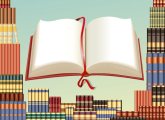Ed tech is a funny phrase, encompassing a lot of things. It refers of course to educational technology – but is it a group of apps? A pedagogy? An industry (and a very lucrative one, at that)? In my capacity as a so-called expert in such things, I have often thought to define what we mean by the term. After all, technology has affected education since we first started educating – the widespread introduction of paper in Ancient Greece caused a bit of an uproar, for example; it’s ironic that now we are all trying to ‘go paperless’ again!
The exponential increase in access to mobile communications and touchscreen technology particularly means that pupils today are more connected, more of the time, to all aspects of their lives. However, in teaching we have yet to fully utilise the tools that are literally at our fingertips, in my opinion. For this article, therefore, I have chosen five tools and practices that can have a real positive impact, in as painless a way as possible, on your day-to-day life as a teacher.
1. Assess on the fly
Teachers are increasingly required to gather more and more assessment data, mark it, feed back to learners, store it, establish trends… need I go on? Wouldn’t it be great if there were a tool that did all this for you? If learners have access to a mobile device, then Socrative could be the answer. Like with the ‘chat room’ of the noughties (remember them?) the teacher sets up a ‘room’, to which the pupils get a key code with which they can gain entry. There are pre-prepared quizzes that you assign to the students, or you can make your own (you can even include pictures). The results can be displayed for self/peer assessment if needed, or downloaded as a spreadsheet in a few clicks. I have used Socrative quite extensively in my own classroom, and have heard great things about a similar tool, Kahoot, also.
2. Flip your classroom
Flipping your classroom (as I have done; I’m @mrjamiesonflips on Twitter – go figure!) can have a great impact on the quality of the learning, engagement and interactions in certain classrooms. It can be a fairly daunting process, though, and EdPuzzle provides some neat software to help you along the way. Create tutorials, embed videos and, crucially, slip assessment questions into the videos to assess learning. This important, Jedi-like mind trick allows the teacher to know what the pupils know (or don’t) prior to the lesson.You are then able to tailor the lesson at a more individualised level, using the teacher dashboard, which even tells you how many times pupils watched a particular part of a video.
3. Six seconds of knowledge
Vine is a short video sharing service, allowing users to record 6-second looping videos. It can be used an original assessment tool in a number of ways. I have created Vines with some of my classes at the end of topics and units of work, for example, encapsulating key concepts. It is quite a challenge to be so concise as to fit your knowledge into six seconds, and some quite deep thought is required. Vine is appropriate for many subjects – in fact the White House’s first Vine was not a major policy announcement or political statement; it was an educational message from its annual science fair.
4. No tech? No problem!
Plickers (picture clickers) look a bit like QR codes and are printed on card or paper for students to hold up in response to a question. The teacher’s mobile device scans the responses from the front of the classroom (ok, so there is some tech involved). The response depends on which way the pupils hold the plicker; an app then collates and graphs the data for a quick and easy overview.
5. Collaboration
One of the simplest, and indeed most valuable uses of technology in learning is the ease with which it helps pupils and teachers to collaborate. Whether using social media or cloud storage, One Drive or Facebook, as a practitioner I have experienced a hugely positive impact on teaching and learning from people being able to work together and sharing ideas, resources and knowledge freely. Meeting agendas are shared so that everyone can add to them, communities of professional learning can be built in the cloud – the possibilities are endless, and that, of course, is what makes edtech so exciting!