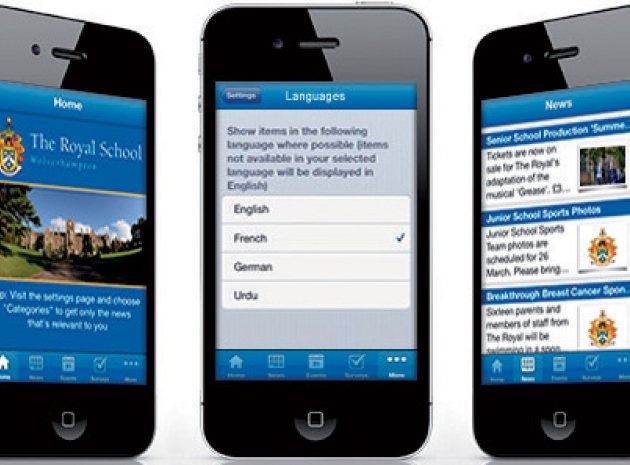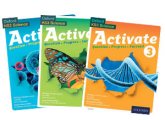Crumpled newsletters and lost timetables should now be a thing of the past. The next generation of school-to-home communication must undoubtedly involve buying into a bespoke smartphone app, because it is a truly proactive way of keeping parents informed. Yes, you might be happy with your website and perhaps you think your text messaging service keeps communication well-oiled – but an app goes above and beyond, which is what schools should be doing if they want to be judged as outstanding. Yes, an app further will improve your brand identity as a school to be proud of – but it’s not just about window dressing. An app has the power to bridge previously inevitable gaps in home-school communication, especially when it comes to engaging with hard to reach parents.
There are several companies out there offering bespoke school apps – but Jigsaw School Apps is definitely one that’s worth some serious research. What I particularly like about this company’s product is the flexibility it offers. You can make your messages and news as long as you like and you can add images too. Larger documents, such as timetables or lunch menus, can also be added when converted to pdf. Parents might be concerned about receiving superfluous and pointless information but this app has been designed so they can choose which categories they want to receive – excluding urgent information (for example, a snow closure) and events like parents’ evening, sports day and holiday dates. And the information parents want can easily be saved to their phone calendars. How cool is that?
One of the unique selling points of the Jigsaw app is the translation function to benefit parents for whom English is a second or foreign language. For every school inclusivity is an absolute must so hats off to the Jigsaw guys for having an impressive 72 languages in the bank. Language shouldn’t be a barrier and the automated translation service on offer here means that there should be no communication mix-ups.
This is an app that will ensure that everyone feels connected and you can get your information to parents without delay. It lets users know every time you post a new item by using push notifications so a key message is buzzed and appears on screen. How often do parents access the school website? With push notifications you can ensure that everything you want to say goes straight to their phones.
It’s always good to get feedback but it’s not necessarily that easy to organise, which is why the app gets another thumbs up by including a survey function. What this means is that you can set some multiple choice questions for parents to take a vote on and get your results as a bar chart without breaking a sweat. The app therefore serves as a very useful two-way communication tool. Of course, you might be wondering whether you have to wait for the Jigsaw folks to update your information or install some software in order to get started – and thankfully the answer is no. Not only is the app quick and easy to set up but maintaining it is a doddle, because the school controls the content through a simple web-based control panel and you don’t have to be physically in the building to access it; you could do it on your phone whilst the porridge is in the microwave.
In terms of pricing this app makes good sense, especially when you think about having to pay per message with text based systems. Schools pay a yearly subscription from £400 and parents download for free. You can sign up for a 28-day free trial and see if it works for you no strings attached. Other features in the pipeline include a photo gallery, authenticated absence reporting, permission slips, a booking system for parents’ evenings, and integration with websites and digital signage to allow a one-portal solution.
In short, Jigsaw has developed a product that will make real, two-way communication quick and easy – as well as stylish – and I’d recommend every school taking a serious look at this excellent resource. Available on iPhone, Android and Windows phones.