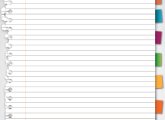Colin Bell identifies seven questions secondary schools should be asking about their current document management solution…
The digital age is shaking up every industry and the education sector is no exception. Historically, it has always been a paper-intensive area in which staff desks are permanently littered with admission slips, exam papers and financial forms. Increasingly, in order to improve efficiencies and successfully manage an ever-increasing influx of data, secondary schools have turned to electronic document management solutions. Removing paper-based procedures and digitising records is enabling schools to index and access documents in a central location and, most importantly, at the click of a button.
However, the success of a document management solution hinges on its ability to improve current processes, without removing them completely. Data is fundamental to a school’s success, so how it is used and managed is of extreme importance; here are seven questions every secondary school should be asking about its document management system:
1. Is it eco-friendly?
People have been talking about ‘paper-free’ offices for centuries but, as of yet, no industry has truly found a way of making the concept a reality. A document management solution can significantly help reduce a school’s paper trail and as ‘green IT’ becomes increasingly prevalent across every industry, the opportunity to replace print-based processes is an extremely attractive option. It is estimated that the average secondary school prints one million pieces of A4 paper per year. By choosing an eco-friendly supplier, staff can make sure they do their part to reduce that figure.
2. Is it saving money?
A document management service often comes with a large upfront investment, however in time the technology should generate clear return on investment (ROI). Office-based staff within schools often spend a large proportion of their days locating hidden files, filing them, ordering new paper and so on – wasting valuable amounts of time. Providing employees with resources at their fingertips and eliminating the need for them to leave their desk for ‘printing’ tasks can potentially save schools thousands of pounds per year in lost productivity. Finally, digitising documents also frees up valuable office space which can be reinvested for other uses.
3. How secure is information?
Hacking and cybercrime stories have dominated the news in recent months, forcing the issue of security to the top of every public and private organisation’s priority list. The majority of information in a document management solution should be shared, but a system must provide multiple security features in order to prevent sensitive pupil information from entering the wrong hands. Password-protected access to systems is the most common feature, followed closely by the control of user access. It is also advised that audit trails are implemented to show who has accessed documents and understand what they have used them for.
4. What are the disaster recovery options?
The problem with paper documents is that they are easily destroyable, whether that be from a flood, fire or another unpredictable natural disaster. However, even if your documents are stored electronically, the technology and physical servers are still vulnerable to damage. Schools need to be looking at backup solutions to store and archive information off-site, which can be done simply through transferring data to external hard drives or via cloud-based solutions. As with any backup service, it is important to have a dry run and test the plan you put in place before a disaster happens.
5. How does it index my information?
The majority of schools require a document management solution that can scan something and automate the entire data entry process. Systems can be programmed to pick up specific key words and automatically send documents to the required folder, eliminating the need for staff to enter the metrics manually, and therefore reducing the chance of error. For example, an admissions clerk could index all the school’s applications into one central folder.
6. Does it integrate with a current system?
Schools need to choose a document management solution that integrates with its existing platform. Implementing a system that complements office software that staff currently use, ensuring that there is minimal downtime as a result of staff not being able to use the technology. Investing in a document management system that has mobile device functionality is also advisable in order to further streamline processes.
7. Does the information comply with legislation?
And finally, it’s important to ensure information stored via a document management system complies with the UK’s Data Protection Act (DPA), in addition to legal requirements and policies specific to education. Most systems usually hold documents in a way that is classed as legally admissible to prevent potential problems. However, it is always good practice to make sure your information is easily accessible in order to respond quickly and effectively, should it be requested for legal reasons.
About the author
Colin Bell is Head of Strategic Partnerships at Daisy Group http://www.daisygroup.com, where he is responsible for developing and deploying appropriate IT and communications solutions to education institutions. Daisy supports schools and colleges as they embark on embracing new and existing technologies in order to improve efficiencies and reduce costs.