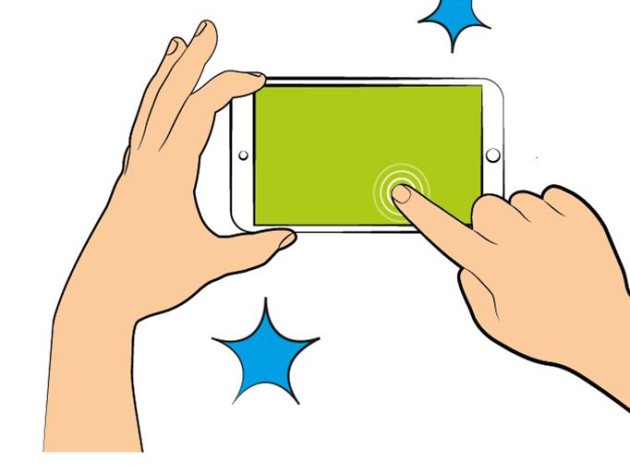Students love to swipe a smartboard – almost as much as they relish clicking away on their phones. Today’s touchscreens today offer opportunities for whole-class interaction in revolutionary ways.
But what if your usual smartboard activities are becoming a bit, dare I say it – old hat? The ‘sliding curtain’ no longer a novelty? Here are a few ways to try something new, jazz up your approach, and interact with students’ own devices:
1. Play more games
You probably have some favourites already, but look around – there are sites for all subject areas containing games. A good example is bbc.co.uk/skillswise, which has excellent maths and English games – from crosswords and word searches to gap-fills, animations, memory and map activities. Many of these are ideal for lesson starters, and all of them bring your smartboard to life, with students able to come up and click according to what the rest of the class asks them to do.
2. Get into Kahoot!
You can have such fun with this, and it’s quick to learn and set up. Once you’ve got an account on getkahoot.com, you can type in a tired old multiple choice worksheet and breathe new life into it - transforming it into a colourful electronic quiz. Students use laptops or phones to log into the virtual classroom you’ve created – a speedy process – and hey presto! everyone is taking part in the game. Students see questions and colour-coded choices on the smartboard, simply clicking the colour for their answer. Immediate feedback springs to life on the board in a simple bar chart of true and false answers. Learners see their own results, and you can overlook them all. There’s a competitive element to it, and you can even race against the clock. Brilliant.
3. Love Padlet
I really love Padlet, and you can too. Create colourful, dynamic online walls for you and your students to post messages, links, pictures and videos. Again, it’s easy for you to set up and quick for students to log into with one click on a link, using any device.
With all students accessing the same wall, you can enjoy messages appearing in real time. For example, you could have groups posting for or against arguments on a topic, with links to support their ideas. Students can click on others’ links from the smartboard or their own device. This is also great for collecting ideas before or after class time.
4. Flip, drag, sort, match
There are several dedicated quiz sites out there, such as Flipquiz and Quizizz. Students can write their own questions and answers on a topic of choice. Quizzes can then be used to test in pairs or teams, using tablets or phones. But these really come into their own using the smartboard, as a whole-class activity. With the class divided into teams, touch a tile in Flipquiz to reveal the answer overleaf; each answer gets a score to award to a team. Quizziz even has an option for a leaderboard, and both sites have sorting and matching games.
Quizlet and Studystack have much in common, with sets of cards used to learn facts, definitions, or vocabulary. You can find existing sets or students can make their own. By playing a range of games – drag and match, hangman, etc., students sort the material according to what they have learnt. All of these games can be used on the Smartboard or individually.
Touchscreens can be a teacher’s trusty sidekick; saving you time with existing activities, enlivening your lessons, and getting students involved. All you have to do is look around, and get clicking.