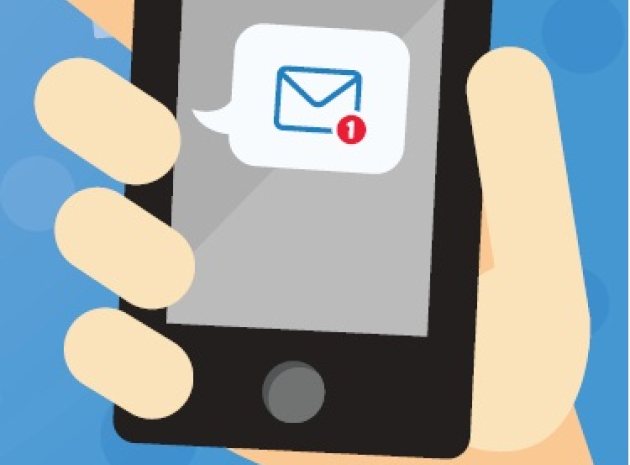Rachel Jones suggests a simple and engaging way to encourage daily, effective use of technology in every classroom…
Most teachers are good learners; especially when they are motivated and see the benefits of adapting and changing their practice for the children they teach. Things move on, times change - and this is never more true than when using technology. Many practitioners are now light years away from wheeling out a TV (and fast forwarding the adverts), or using the overhead projector (anyone else ever find it hard to resist playing shadow puppets?) that was the staple of technology when I started teaching.
The problem with being a teacher who is learning to use technology is threefold. First, many teachers simply do not have time to find out about technology innovations, never mind put them into practice. The second issue is one that every language student will confirm: if you don’t practise using something, no matter how interesting or useful, you will forget it. I can’t tell you how many times I have had to have staff Gmail logins reset - not because they don’t want to use them, but because doing so is not yet embedded into their everyday practice, and as such gets forgotten with all the other nice-but-not-necessary information that is thrown at us every day. The final issue is the fear that technology will not perform as expected in the clasroom. There is no instant cure for this, and perhaps the most honest (but least comforting) thing you can say is technology doesn’t always work, so it’s wise to have a plan B. This is off-putting to many, and so staff need to be nurtured and supported in using technology for the right reasons.
To try and fulfil this need, alongside CPD and 1:1 staff support, I have started to do a very short daily email (no more than 50 words) that reminds and encourages staff to try things in areas of technology that training has been provided on, and then offer follow up support, either in the classroom or as part of individual support to help develop the teacher. I tend to add bright pictures to the emails (to grab the attention of busy teachers) and make sure to include active links, and then add all of the daily tips to a blog on our school website, so they can be referenced later. These little nuggets are ideas that are based on pedagogy, rather than being subject specific, so as the entire teaching staff can benefit from them. Here is an example of a week’s worth of the kind of tips I might send out:
Monday
If you are working using Google Classroom (google.com/edu/products/productivity-tools/classroom/) you have the option to have a class collaborating on a document. The same is true of sharing documents in Google Drive. To help control student behaviour you might like to consider them working on Slides (and having one each) or working in a table so that each pupil has his or her own area to work in. This should help with ‘they deleted my work’ issues but still allow the pupils the benefits of collaborative work such as peer feedback.
Tuesday
Have you tried using TouchCast (touchcast.com)with your students to make video blogs? Students can use the app to record a video blog of them discussing a subject and then use the apps inside TouchCast to bring in other digital content, such as Maps, Video, Streams from the BBC and even quotes from those they have studied.
Wednesday
The Popplet app or website (popplet.com)gives students a really effective way to make mind maps. They can then embed images, drawings, and text using the app, and media content using the website. This is a great way to summarise a unit, or begin to layout thoughts for structuring an essay. Students can demonstrate understanding the links between topic areas, and produce some sophisticated work.
Thursday
Students thrive on appropriate praise. You can have a class design digital badges using Credly (credly.com) for agreed behaviours that you want to reward, such as independent working. You can then give out the badges as a reward. Children love digital badges - especially if they have had a hand in designing them.
Friday
If you need to set cover work, you could use BlendSpace (blendspace.com) to create a digital classroom where students can self pace, and work independently. This lets you create a lesson with simple drop-in quizzes, videos and word documents that is visually appealing but lets you provide a variety of differentiated resources.
These short emails provide staff with a reminder of training that they have had, and it is really awesome to then see staff using the technology during the week when walking around school. We might all want to learn, but existing demands on teachers’ time and attention mean that a short, daily, reminder can be much more effective at embedding good practice than expecting staff to be able to remember training weeks after it was delivered.
About the author
Rachel Jones is e-Learning Coordinator at King Edward VI School, Southampton (@rlj981