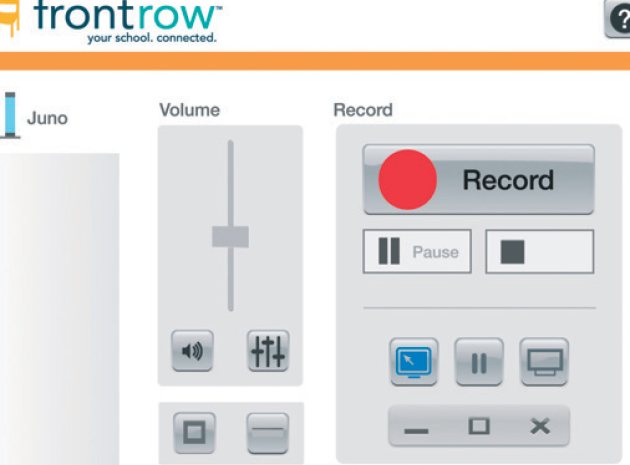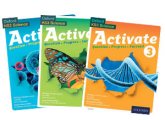Chloe is off school with chicken pox, Balroop has gone to India with his family for six weeks, Andrew said he didn’t quite get the lesson and could you go through it again with him and half the class couldn’t hear you because the caretaker decided to mow the grass verge outside your classroom ten minutes into your epistle. Doesn’t he know that fragile consonant sounds carry 75% of the meaning in speech but are easily destroyed by background noise? On top of this, you can feel like you are getting laryngitis and the old voice might just about cave in by 11am. So the options are
(a) take a one-way ticket to Rio,
(b) go home and watch Come Dine With Me for 12 hours
(c) order Juno, the new classroom and educational audio system from PC Werth, and make life easier for yourself.
I suggest (c), unless you’ve paid off the mortgage.
Juno is a digital amplification system for recording lessons without any cameras. It is made up of a microphone, stereo receiver and transmitter, amplifier and speakers. You wear a wireless microphone, which can be controlled through your voice or button and works in tandem with a clever speaker tower. Juno uses lesson capture software, which enables you to create videos that incorporate voices, media audio, and computer visuals, which can be saved in MP4 format for later viewing. You can then upload these onto the school intranet or sites such as Google Apps for Education. Students can watch lessons on any device they have at any time and play catch-up, or review and relive the lesson again. Parents will be able to view a lesson as well – don’t worry, it’s only your voice and visuals they get to see.
In practice, how does this intelligent technology measure up? Extremely well. It’s installation-free, which automatically gets a high five. The microphone battery recharges in the charging dock, so plug the tower in and you are away; smokin’. From an amplification point of view I found that it enabled me to speak without strain and enabled me to project my voice with very little effort, giving everyone a fair share of what I was saying. Students themselves said they could hear what I was saying more clearly and they felt a lot more ‘part of the lesson’.
Crowd control becomes much easier – I didn’t raise my voice once and spoke on a much more relaxed level. It feels more personal. So, points gained here for inclusivity, engagement, massively improved acoustics, and behaviour management. There is also a pass-around student microphone with a push-to-talk feature and you can buy additional microphones too, but these were not available for review so we didn’t get a chance to use them. To use the system for recording, you have to download the software – and that’s the work of moments.
I had a few practice runs with the one-touch microphone button before trying it ‘live’ and at first my voice commands weren’t being recognised but a quick look under the bonnet and a quick setting change made everything hunky-dory. I was impressed at how saving an MP4 is done automatically. The file is even named and dated for you! You can choose to record audio, computer and audio or just computer visuals and once saved, clicking on a personalised web quick link opens a browser and takes you to the location where you want to upload files for students to get at. Any issues? Well, the microphone you wear could do with being smaller. I found it a little cumbersome even though it isn’t that big or heavy. The audio wires were hopelessly small so longer one please, and the tower is hefty… I’m nit-picking really.
Is there a need for it? Yes. Research has found that using amplification technologies increases children’s abilities to understand instructions and to hear presentations particularly amongst students with special educational needs, including those with hearing impairments (it easily connects to personal FM systems) and EAL pupils. Beyond the classroom, I think the FrontRow Juno system would be perfect for teacher training sessions or any situation where you need to project your voice and engage with larger audiences such as an assembly.
Is it expensive? Well, Juno is not the lowest-priced option – but it’s a time saver, will undoubtedly protect your voice and would offer good value for money over time. There’s a five-year warranty with it too. The company blurb describes it as the ‘most advanced communication tool’ on the planet, that ‘will change learning forever’. I’m always on my guard when a company pushes the ‘best thing since sliced bread’ line – but you know what, I think this amazing device really is a game changer and deservedly stands out as being an extra special educational tool that could revolutionise lessons and homework.
Mark of success
Artsmark is Arts Council England’s flagship programme, which enables schools and other organisations to evaluate, strengthen and celebrate their arts and cultural provision. It is delivered by Trinity College London, and 10 regional Bridge organisations drive participation. Artsmark offers schools the opportunity and support needed to build and develop excellent arts and cultural provision as part of a broad and balanced curriculum. Achieving Artsmark contributes to the cultural aspect of Ofsted’s requirement that a school promotes students’ spiritual, moral, social and cultural development. For more information and to apply for Artsmark visit artsmark.org.uk
Verdict: Clever stuff
Juno has the power to make waves and is worth shouting about – but its intelligent technology means a whisper will be good enough to get it noticed.