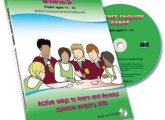I’m proud to announce that I’m an AFOL or an Adult Fan of LEGO. I’ve grown up with it and continue to enjoy it – and I’m clearly not alone. At its heart, this simple platform is all about tinkering and the capacity to build. But it’s also about control, which is why in the 1980s the LEGO group boldly explored robotics as a natural extension of LEGO models. Suddenly, you could build something and program it. Over the years LEGO has released several robotics sets – but standing head and shoulders above all the rest is LEGO® MINDSTORMS® Education.
There is no ego in LEGO. Whilst it is perfectly acceptable to fly solo and take pride in building your own LEGO creations, in the classroom the focus is more geared towards working together, which is why building and controlling a robot is such an exciting educational project to set up.
The LEGO® MINDSTORMS® Education EV3 Core Set (£279.99 ex VAT) and its associated software (Software Site Licence £299.99 ex VAT) is quite simply the best robotics technology available for the classroom. It is piercingly intelligent and enables students to explore robotics, mechanical systems, electronics and programming. This cross-curricular masterpiece provides the resources to design, build and program functional robots whilst learning numerous essential skills such as creativity, critical thinking, collaboration, communication and metacognition or learning to learn.
Complete package
The EV3 is short for Evolution and is the third generation of the LEGO® MINDSTORMS® Education platform. The set comes with three interactive servo motors, a built-in rotation sensor and ultrasonic sensor, colour/light sensor, gyro sensor, two touch sensors, rechargeable battery, ball wheel, connecting cables, building bricks and building bricks. The set wouldn’t be complete though without the EV3 Intelligent Brick – which is a small but punchy computer that makes it possible to control the motors and collect sensor feedback. This is the heart and brain of the set and it comes with an illuminated six-button interface that changes colour to indicate the brick’s active state. It has a high-resolution black and white display, built-in speaker, USB port, a mini SD card reader, four input ports and four output ports. It also supports USB, Bluetooth and Wi-Fi communication with a computer and has a programming interface that enables programming and data logging directly onto the brick.
What you choose to build is your call as there are endless possibilities, but there are plenty of ideas and inspiration on the excellent Mindstorms website. Of course, building a robot statue is one thing but making it move quite another. The soul of the LEGO® MINDSTORMS® Education EV3 core set has to be the unbelievably deep, full-bodied and instinctive software that is available separately. There is a Software Lobby which allows you to see and access the content, programming, data logging, digital workbooks and more. If you want you can follow the Robot Educator and create, program, and run a robot of your own. With 48 tutorials on offer there is plenty to explore and experiment with – it’s an outstanding training package through and through.
You could of course follow the model instructions for making any of four very impressive robots namely a Gyro Boy, a Colour Sorter, a Puppy and a Robot Arm. I helped a team of four students make the Colour Sorter; one pupil described the experience as ‘like conquering the moon!’ Whatever you do, a project folder is automatically created and all programs, experiments, images, sounds, videos, and instructions are stored within it, which is perfect for sharing work with others.
Simply the best
The programming element of the software is intuitive, user-friendly and full of challenging possibilities. It consists of a programming canvas, programming palettes, a hardware page, content editor and programming toolbar. It’s all easy to learn, so even those with no robotics training need not run for the hills. In the same way, you don’t have to be afraid of data logging. There is a graph area, configuration panel, hardware page, editor, and toolbar. Organising and analysing data has never been easier, and this a very powerful tool for scientific enquiry and experiments.
And it doesn’t stop there. LEGO Education has also produced a fabulous computing scheme of work at KS3 (Scheme of Work £59.99 ex VAT). It consists of 12 sessions or around 36 hours of classroombased activity planned around the EV3. The sessions include performing a three-point turn, reversing, traffic lights and automated rail systems, keyless starting of a car, roaming robots and building/programming a driverless, automated wheeled robot. You can also buy into an online e-learning option, which consists of more than 100 video tutorials led by a LEGO Education Academy Master Trainer. With a heavy emphasis in the curriculum on programming and coding, this resource is just Savile Row tailor made all the way.
Signs of success
The fingerspelling challenge is a fun new game that you can use with your students as a filler or extension exercise, or as part of a topic on communication. Even without any prior experience of sign language this game will have your students learning the fingerspelling alphabet in no time at all. The aim of the game is to read as many fingerspelling words as you can in three minutes. The speed can be adjusted and you can also view a fingerspelling chart for reference (which can be printed). This game is free and can be found at http://www.british-sign.co.uk/fingerspelling-game/ www.british-sign.co.uk, info@british-sign.co.uk